Microsoft Excel 2016/2019/2021/365
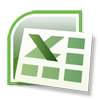
You have basic computer skills such as using a mouse, navigating through windows, and surfing the Internet. You have also used paper-based systems to store data that you run calculations on. You now want to move that data to an electronic format. In this course, you will use Microsoft Excel to manage, edit, and print data in a spreadsheet.
Course duration: 1 day
Cost: Please request quote or click here to see pricing for onsite training.
Pre-Requisites: Students must have basic computer literacy
Course Outline
- Spreadsheet Basics
- Excel Basics (Screen, Menu)
- Navigating Within a Worksheet
- Changing the View
- Using Help
- Entering, Editing, Deleting & Undeleting Data
- Working with Blocks
- Adjusting Column Widths & Row Height
- Creating & Filling Formulas
- Entering Natural Language Formulas
- Auto Fill
- Using the Spell Checker
- Saving, Opening & Printing Workbooks
- Setting Print Options
- Copying & Moving (Drag & Drop)
- The Office Clipboard
- Formatting (Alignment, Attributes, Borders)
- Inserting & Deleting Rows/Columns
- Using Built-In Functions
- Customizing Cell Formats
- Cell Styles
- The Format Painter
- Working with Charts
- Absolute Addressing
- Using & Creating Templates
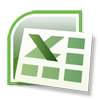
As you are now able to edit, format, and print basic spreadsheets, you now need to streamline repetitive tasks and display spreadsheet data in more visually effective ways. In this course, you will use Microsoft Excel to streamline and enhance your spreadsheets with templates, charts, graphics, and formulas.
Course duration: 1 day
Cost: Please request quote or click here to see pricing for onsite training.
Pre-Requisites: Completed Microsoft Excel Beginner Course or equivalent experience
Course Outline
- Find/Replace
- Using Block Names
- Working With Dates
- Advanced Functions
- Creating a Database
- Sorting Records
- AutoFilter & Custom Filters
- Working with Tables
- Creating an Array Formula
- Linking Files
- Creating a Workspace
- Protecting Blocks/Worksheets
- Freezing Panes
- Splitting the Screen
- Hiding Columns/Blocks
- Multiple Worksheets & Tabs
- Working with Chart Sheets
- Hyperlinks
- Sharing Workbooks
- Tracking Changes
- Adding Cell Comments
- Conditional Formatting
- Formatting Shortcuts
- Custom Formats
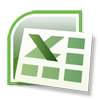
In this course we look at the more advanced features of Excel.
Course duration: 1 day
Cost: Please request quote or click here to see pricing for onsite training.
Pre-Requisites: Completed an Excel Beginner & Intermediate course or have similar experience.
Course Outline
- Creating Outlines
- Pivot Tables & Pivot Charts
- Advanced Chart Options
- Adding Clipart, Graphic Files, AutoShapes
- Adding Word Art
- Using the Goal Seeker
- Creating Scenarios
- Adding an Outlook Task
- Consolidating Data
- Importing & Exporting
- Customizing the Toolbar
- Working with Styles
- Custom Views
- File Properties
- Setting Program Options
- Sending Workbooks
- Creating Web Pages
